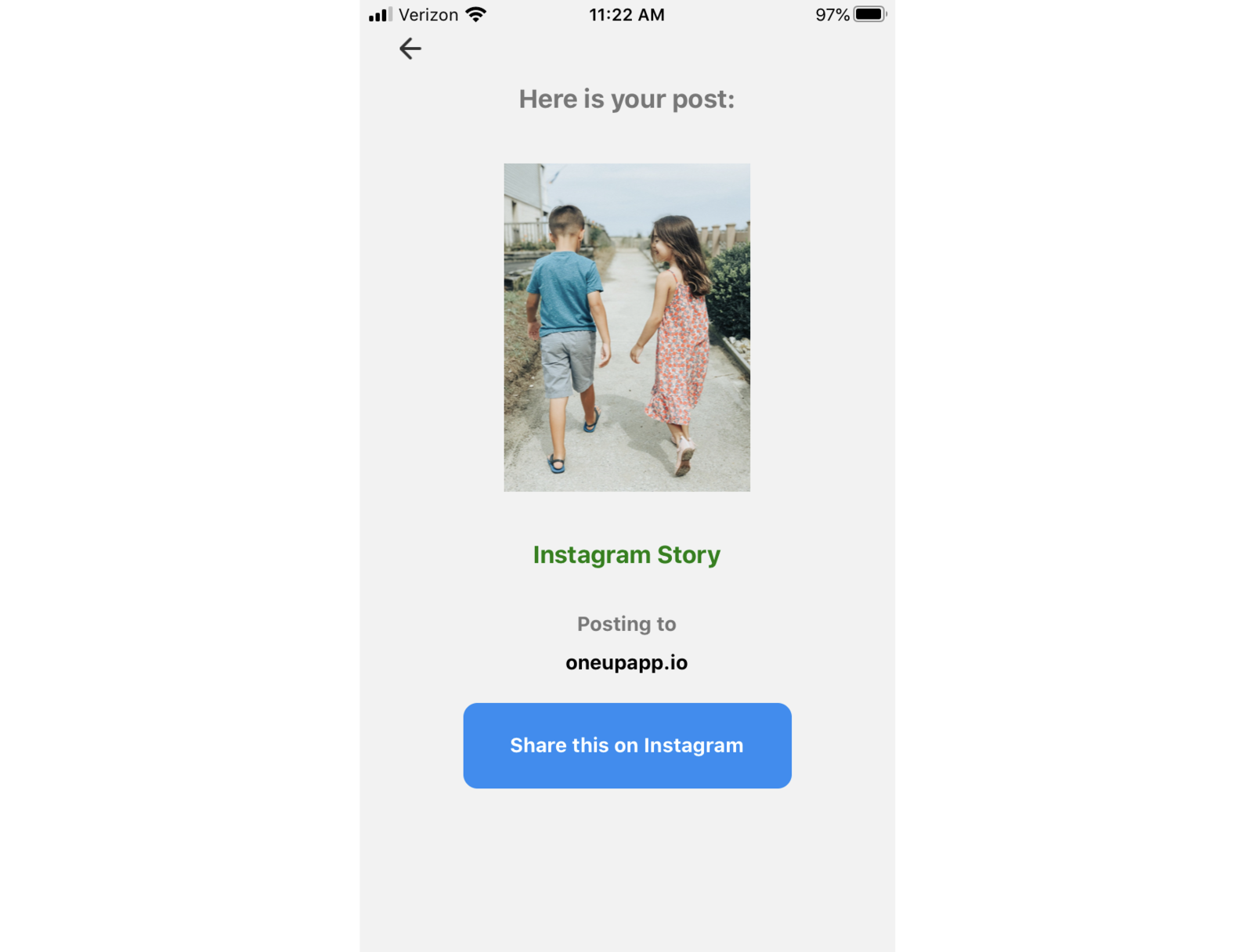How to schedule Instagram Stories
In the Schedule Post dropdown of OneUp, choose "Schedule Instagram Story".
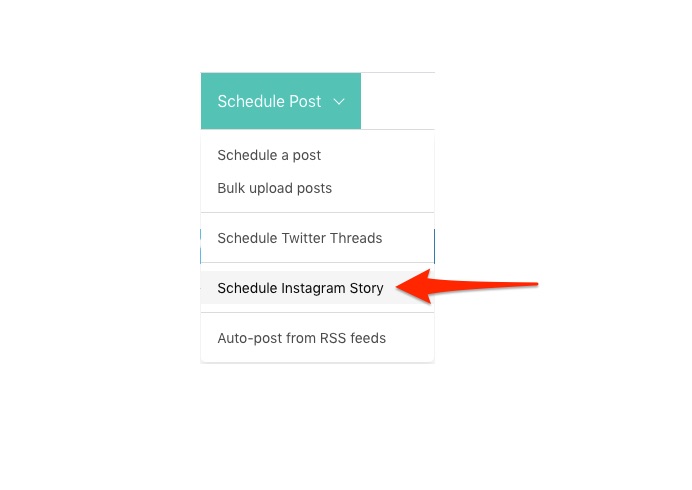
Save time and get more views on stories by planning, optimizing, and scheduling Instagram stories right from your desktop!
Get reminders and post your stories in seconds: your photos, videos, and captions are sent to your phone when it’s time to post.
In the Schedule Post dropdown of OneUp, choose "Schedule Instagram Story".
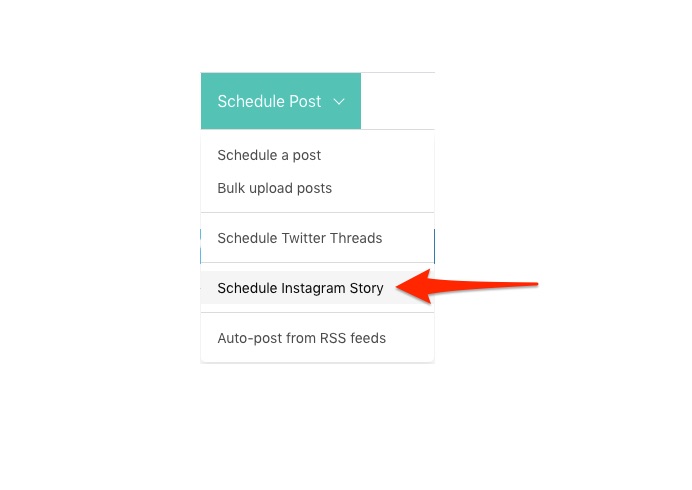
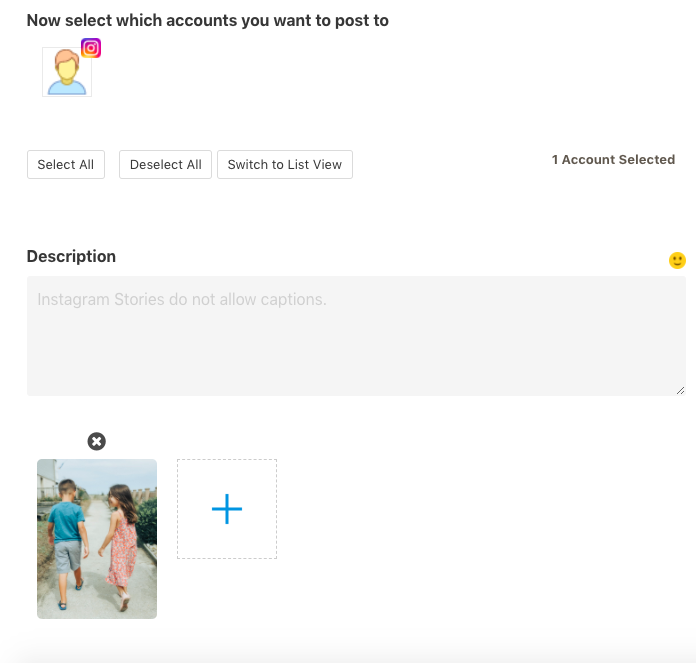
You can schedule your Instagram Stories to automatically repeat
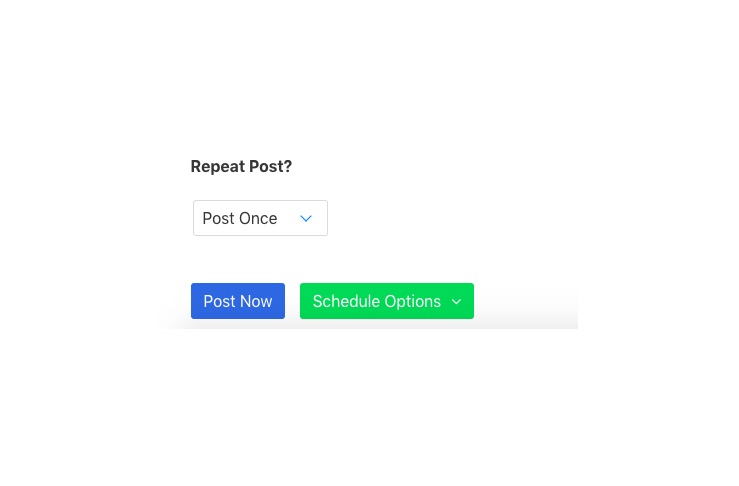
Tap that notification, and your Story will open in the OneUp mobile app: