Schedule Pinterest posts for free
Schedule your Pinterest Pins in advance and free up more of your time
No credit card necessary
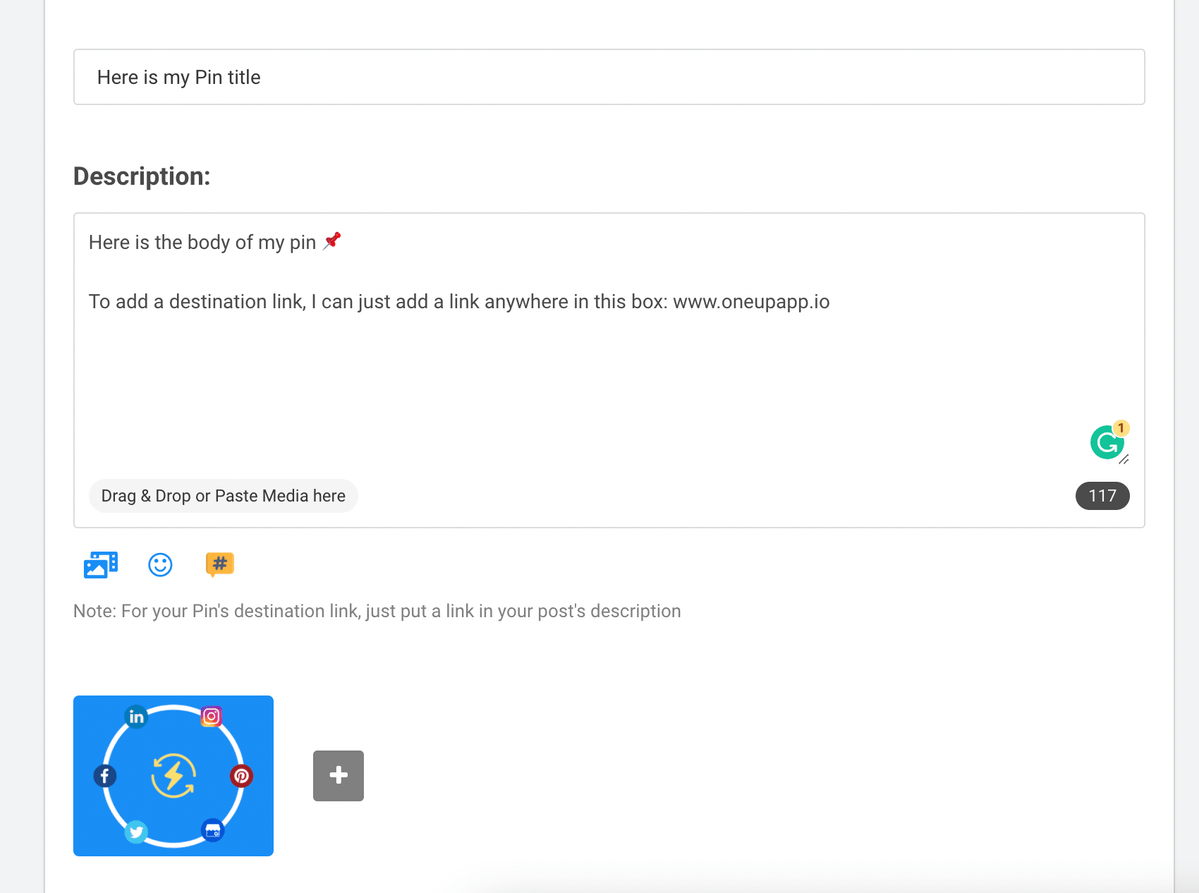
Schedule your Pinterest Pins in advance and free up more of your time
No credit card necessary
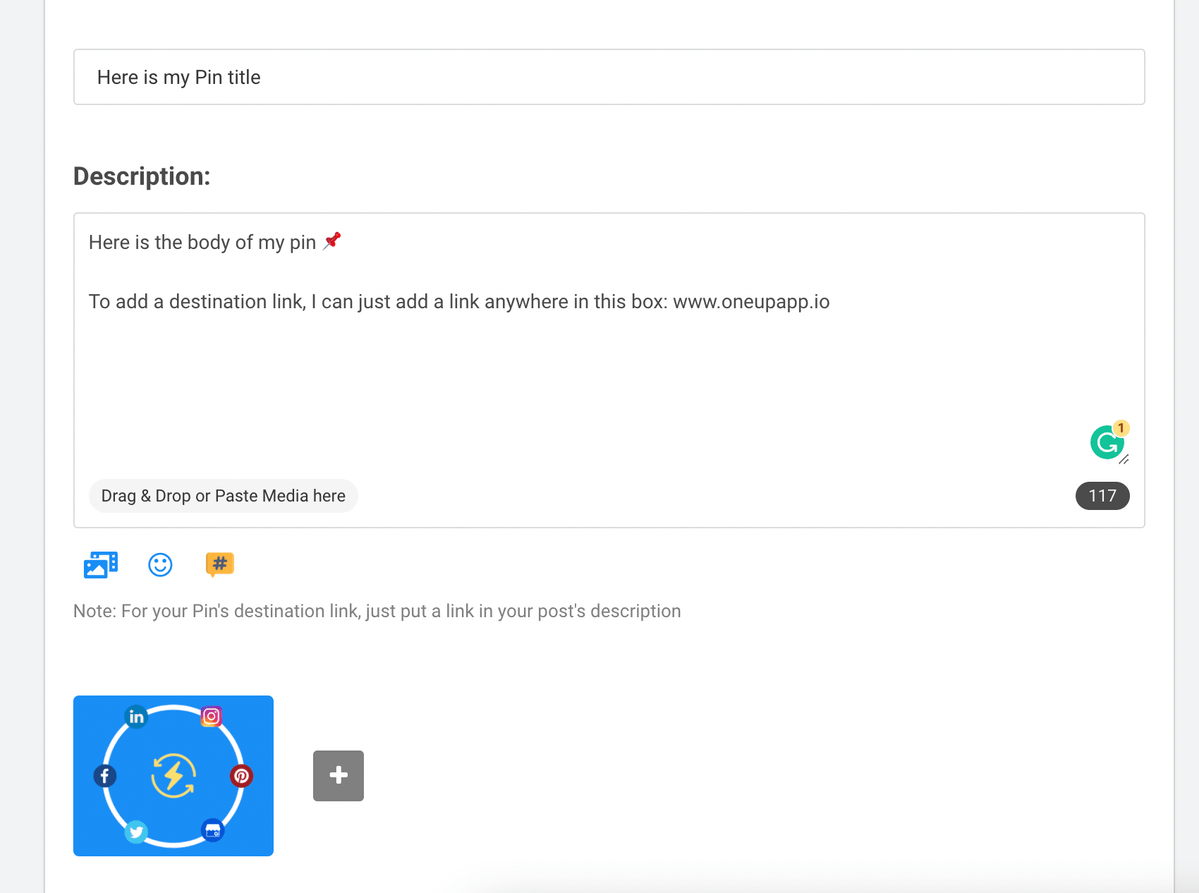
Connect your Pinterest account.
Both Business Pinterest accounts and Personal Pinterest accounts are supported 🤓
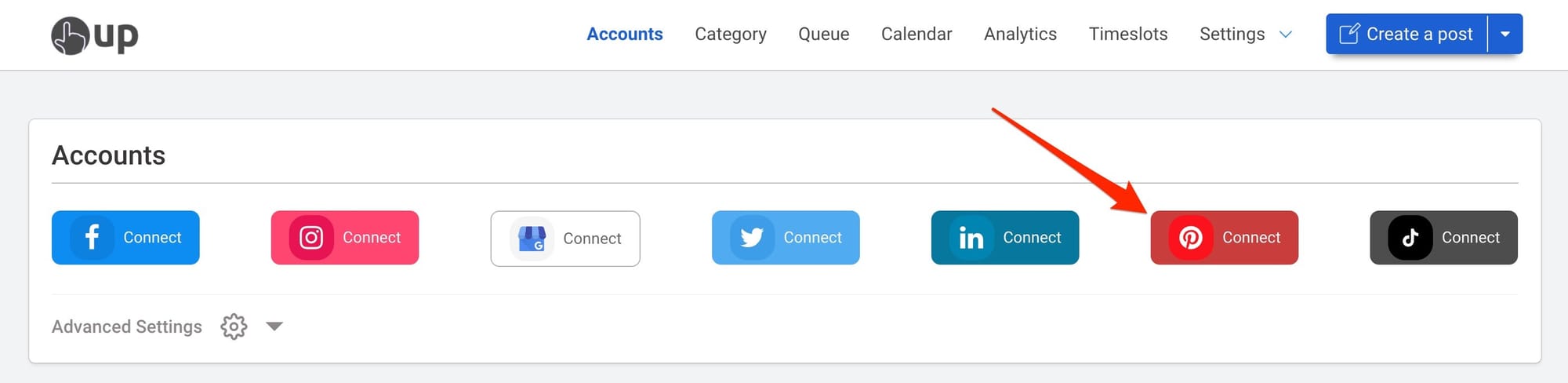
Then click Create A Post:
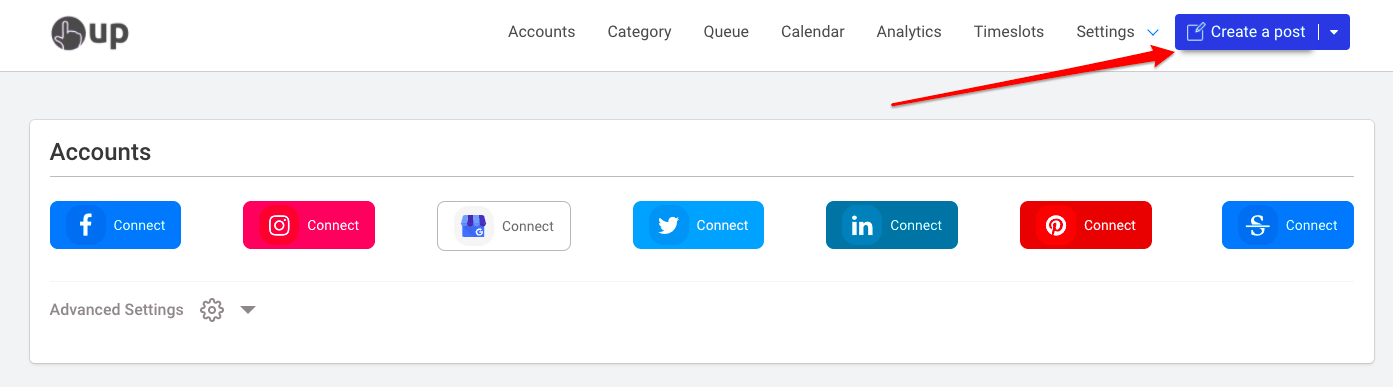
Next, select which Pinterest account(s) and what Board you want to post to. You can choose to post to multiple Pinterest accounts at the same time if you wish:
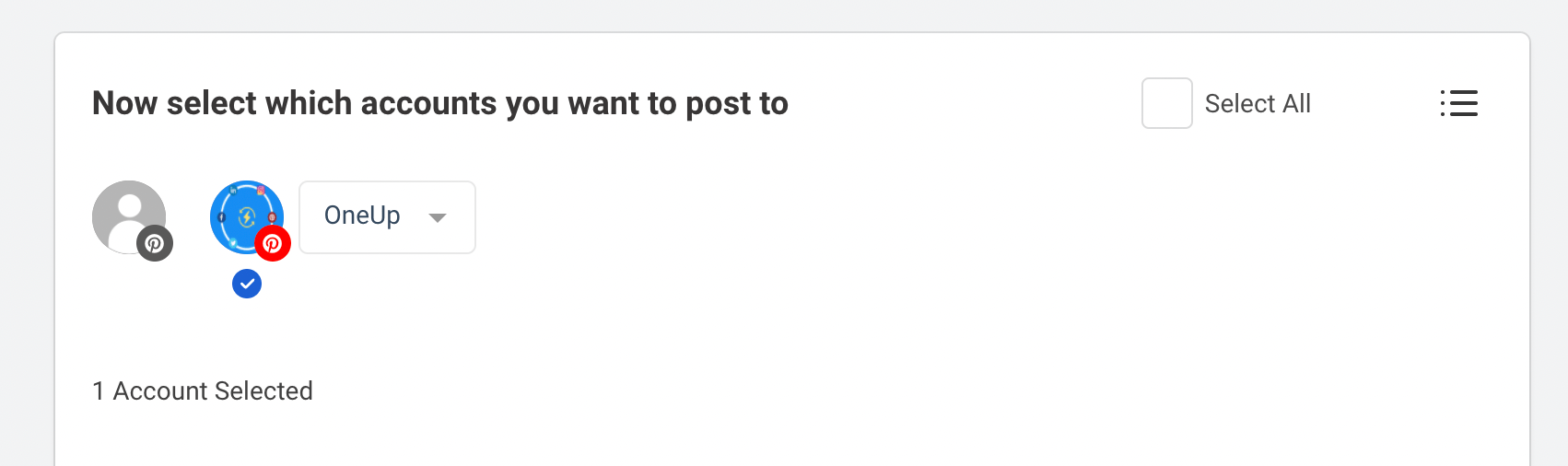
Now it's time to create your post. You can add a Pin Title, Pin Description, Destination link, and image to your scheduled Pins:
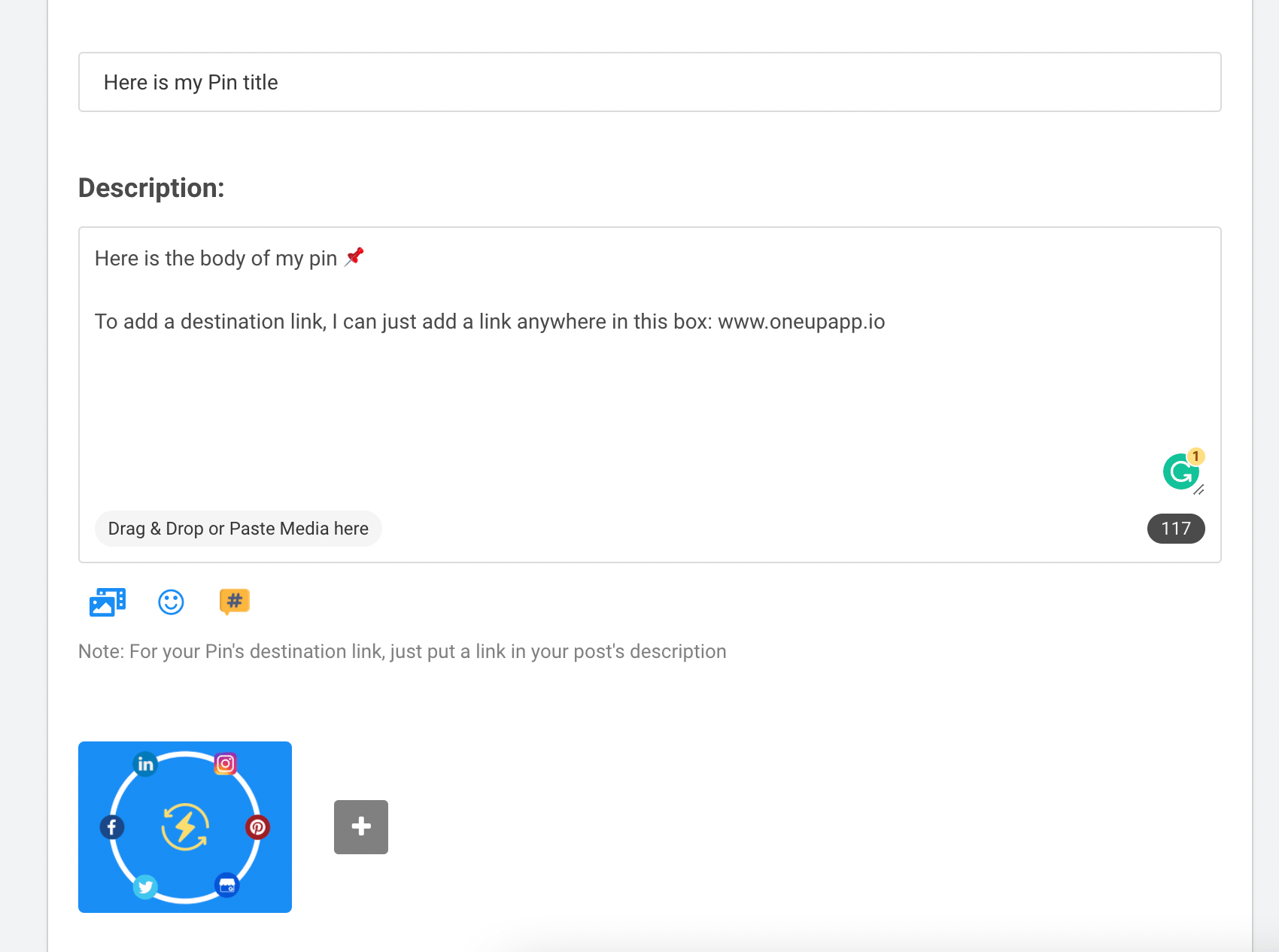
Then choose for it to either post once, or automatically repeat.
For example, this post will repeat every week:
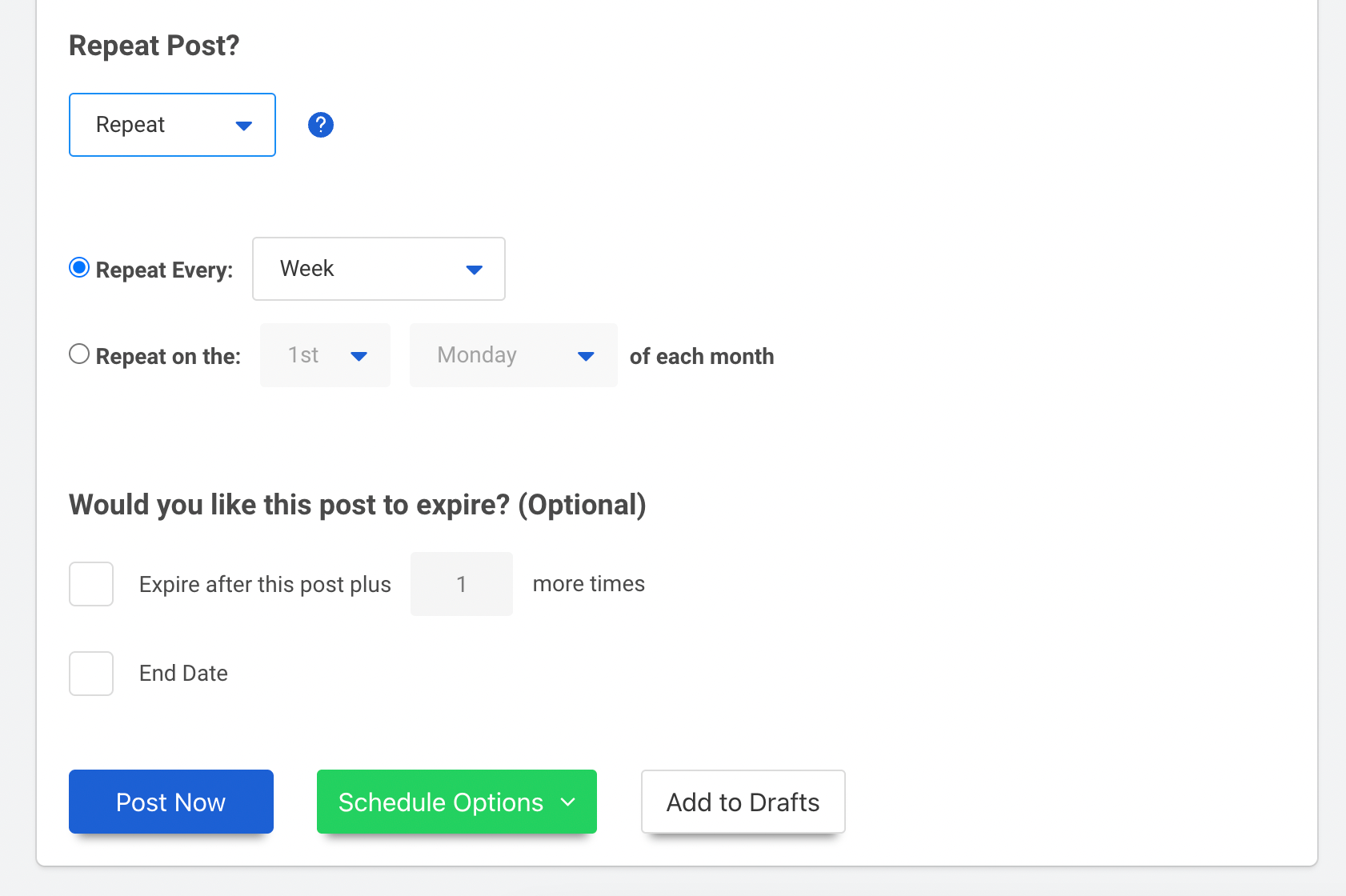
OneUp is a free Pinterest scheduling tool