Schedule TikTok posts
Schedule your TikTok posts in advance and free up more of your time
No credit card necessary
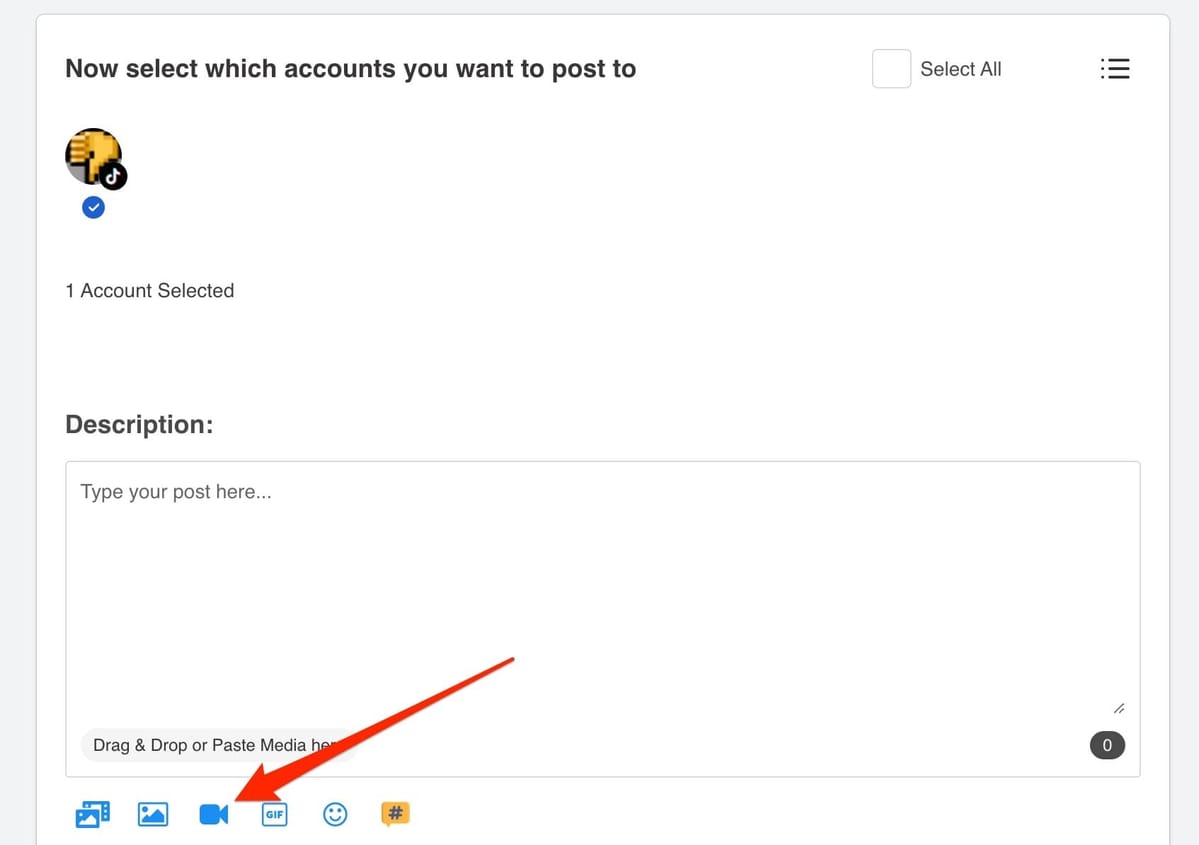
Schedule your TikTok posts in advance and free up more of your time
No credit card necessary
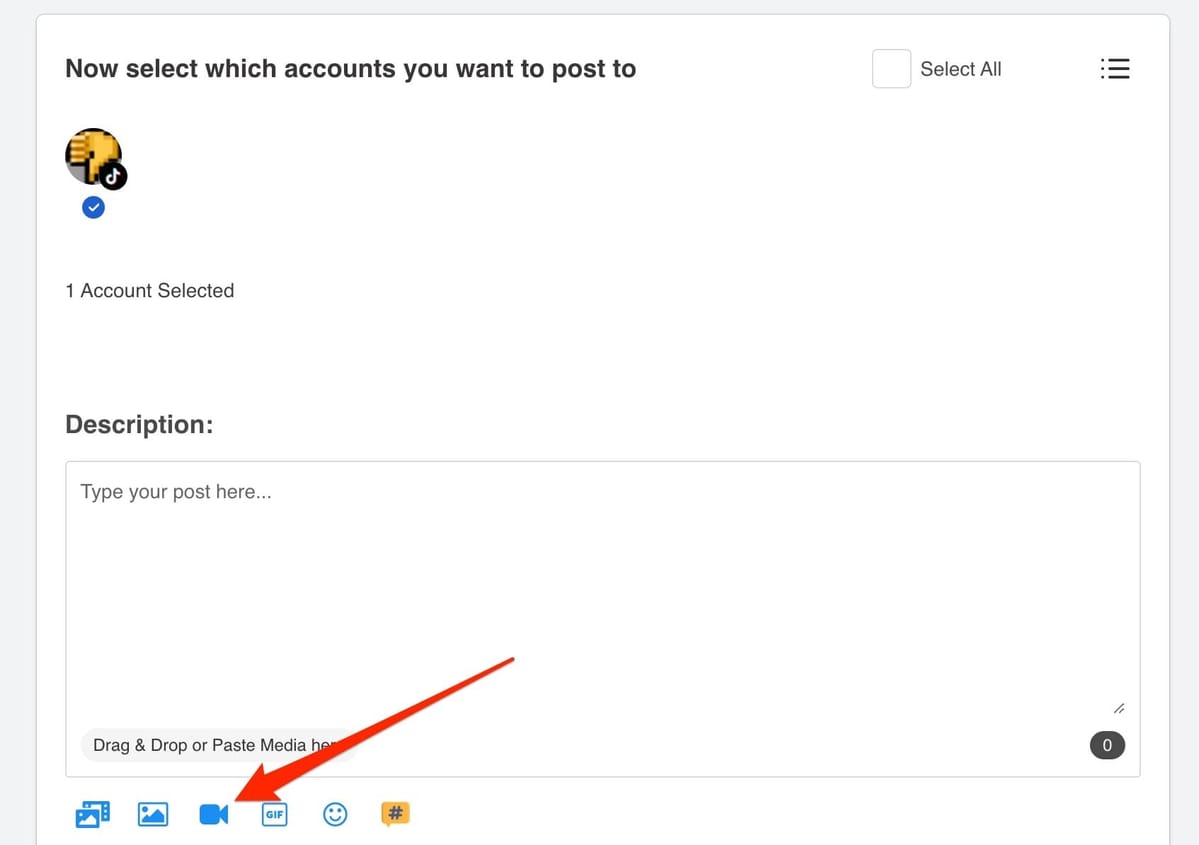
Connect your TikTok account.
Personal, Business, and Creator TikTok accounts are all supported 🤓

Then click Create A Post:

Next, select which TikTok account you want to post to (if you have more than one), then add your video:
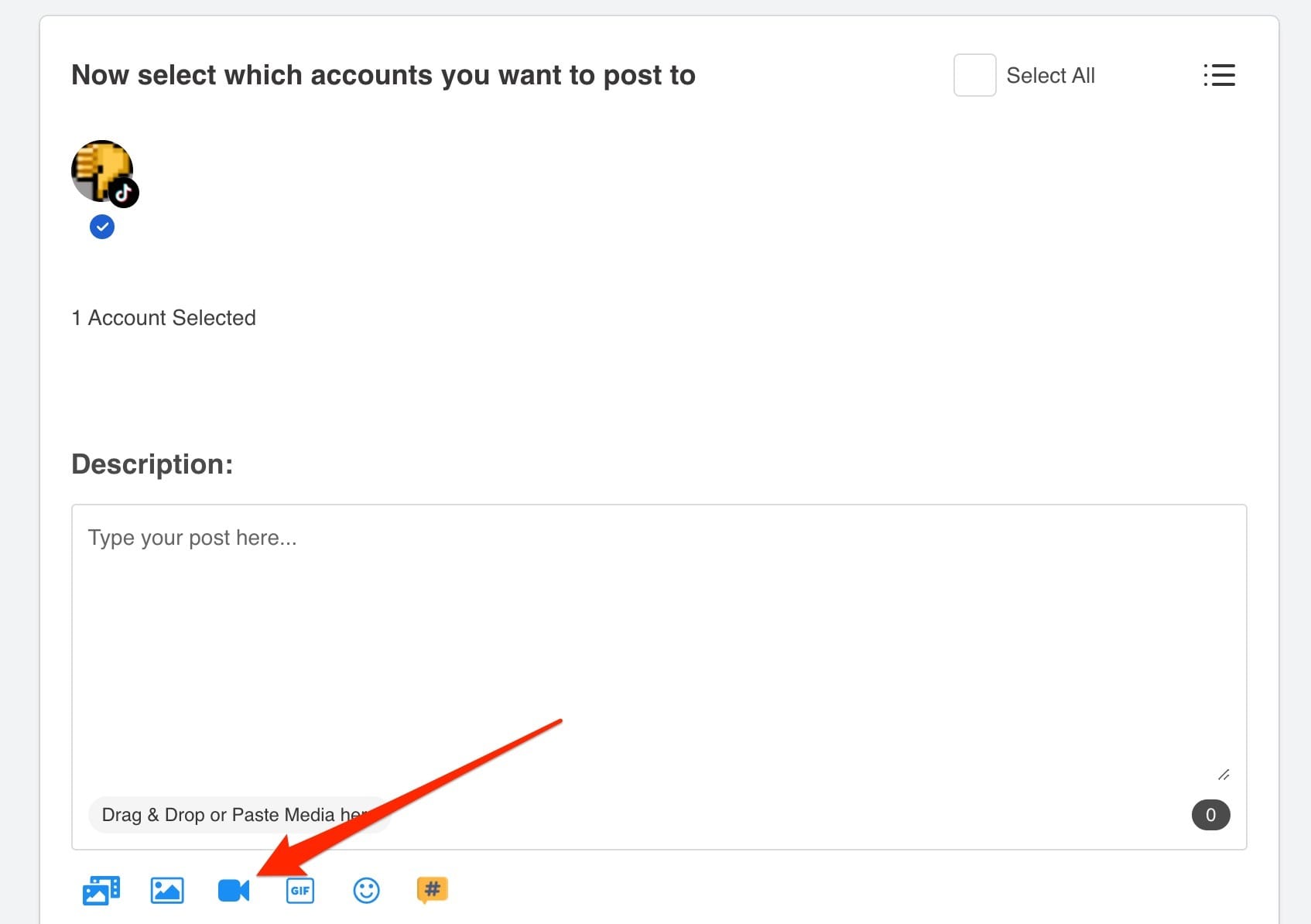
Then choose to either schedule your TikTok video, or add it to your Drafts folder:

When it is time for the video to be posted, you will get a notification from TikTok that lets you know when the video is ready:

Click on the TikTok notification to finalize your video by adding elements, sounds, voiceovers, and then add your caption, tags, and relevant hashtags before posting it to TikTok:

OneUp is a TikTok scheduling tool