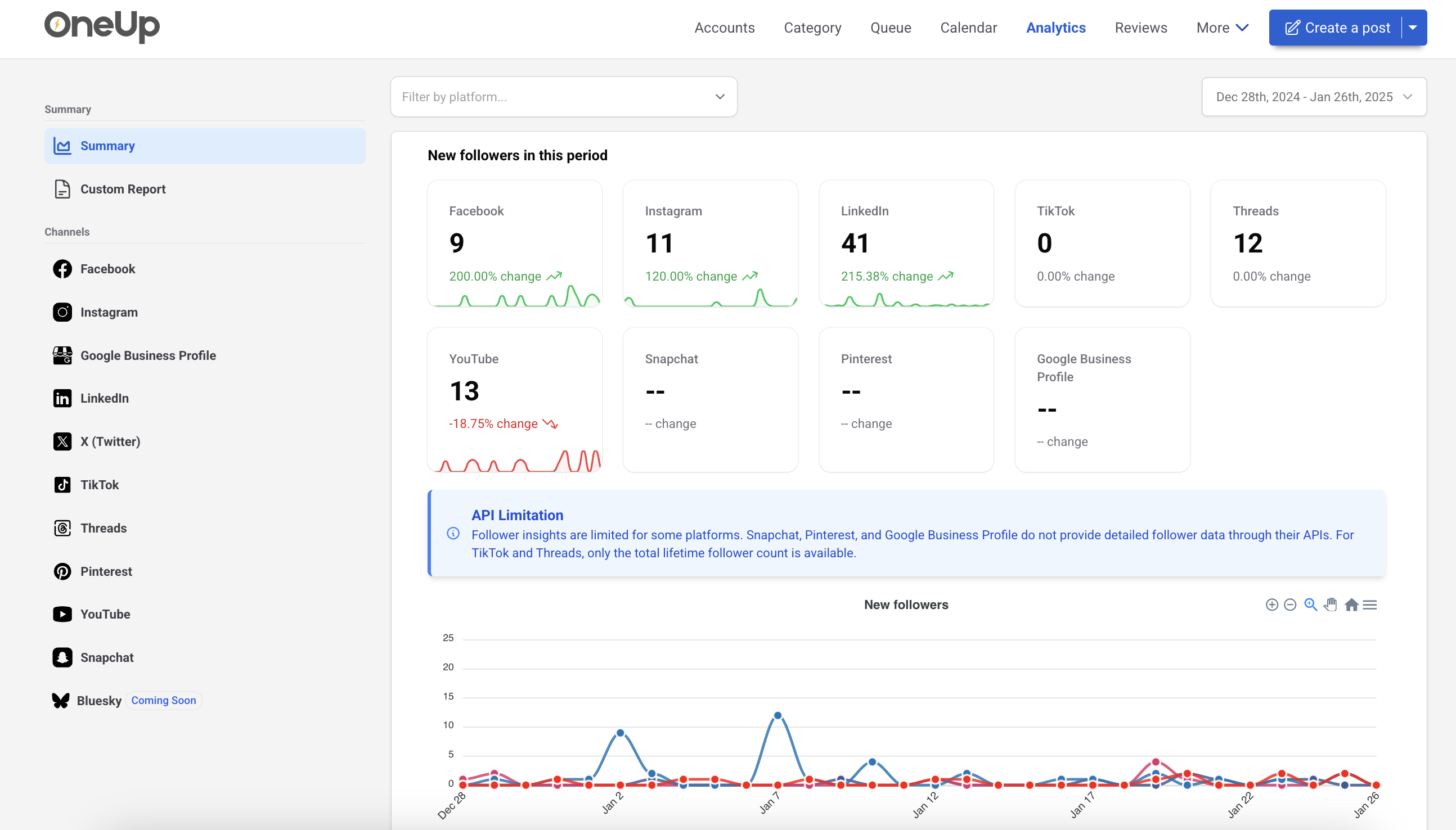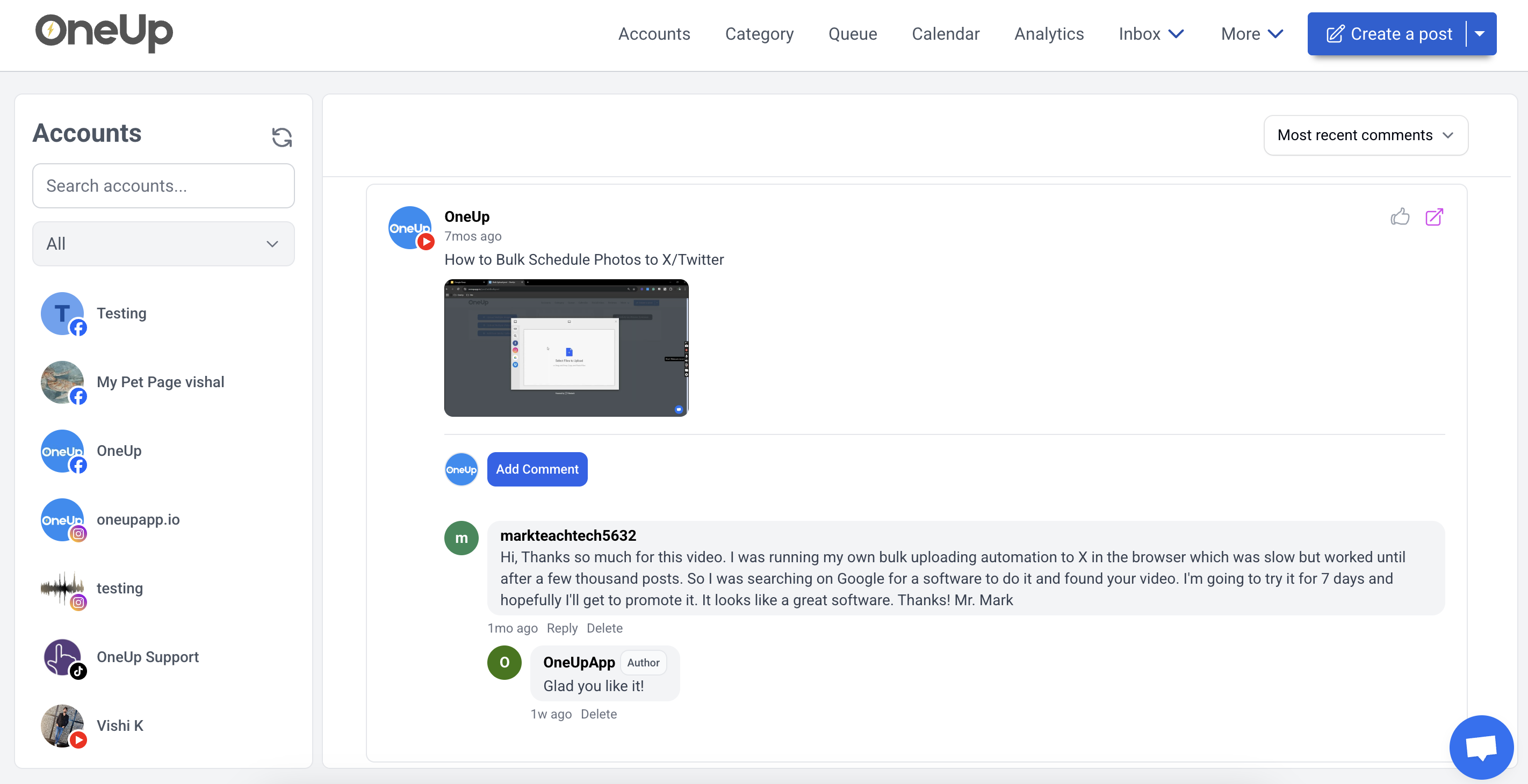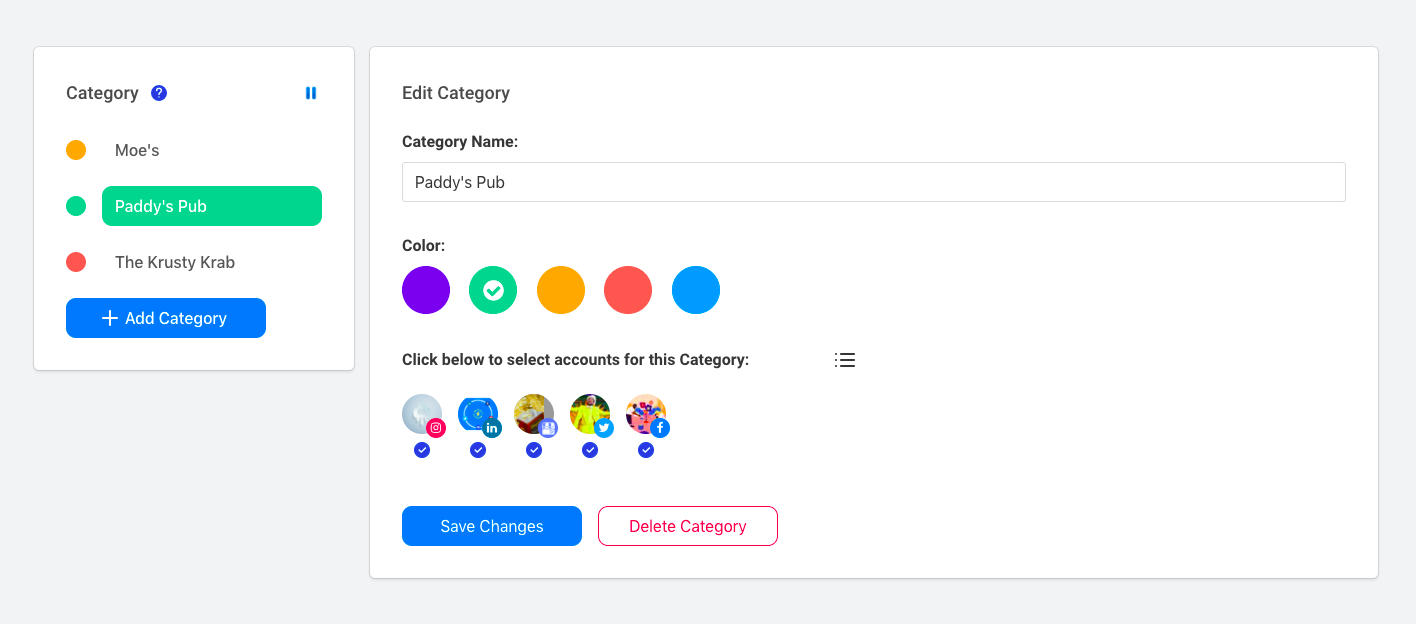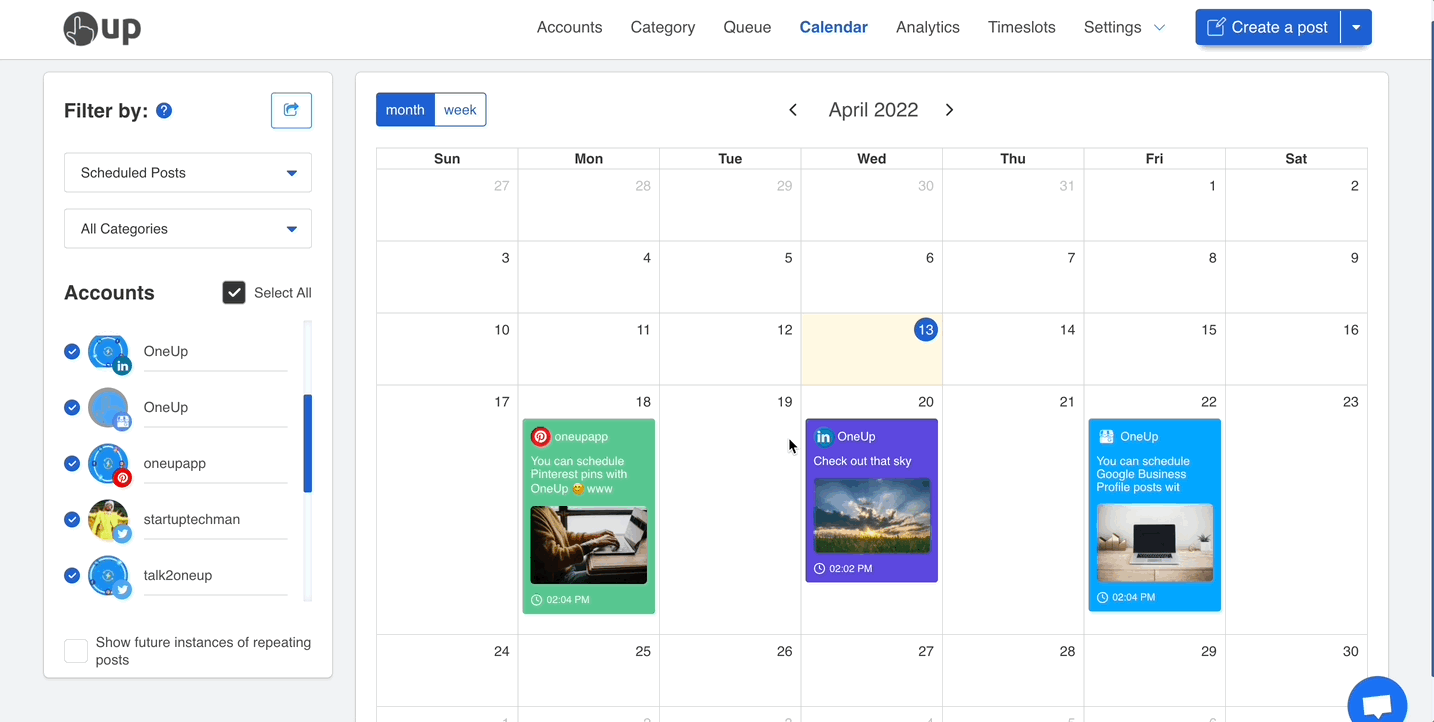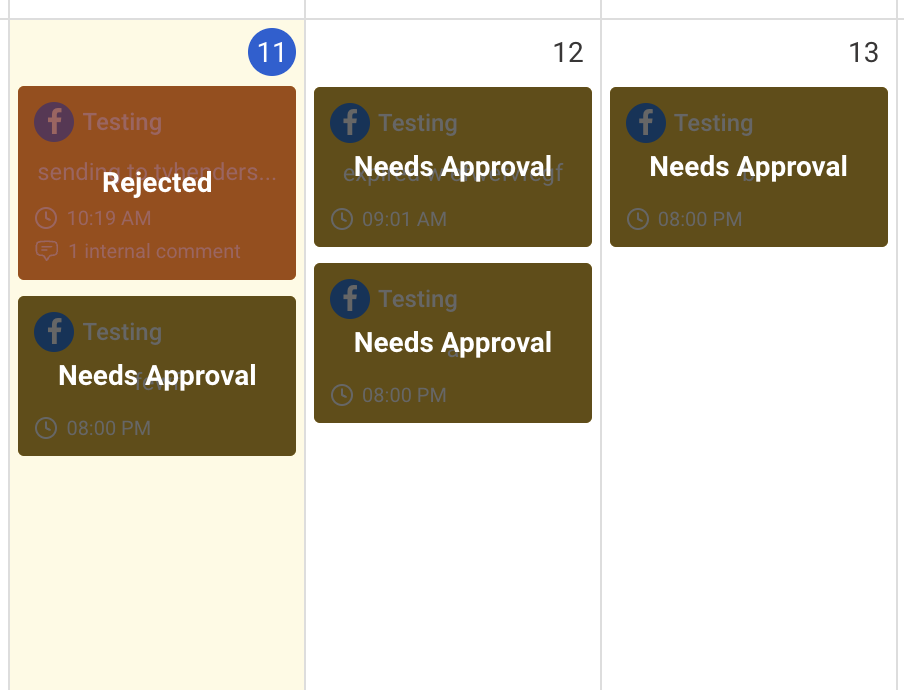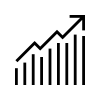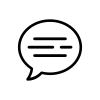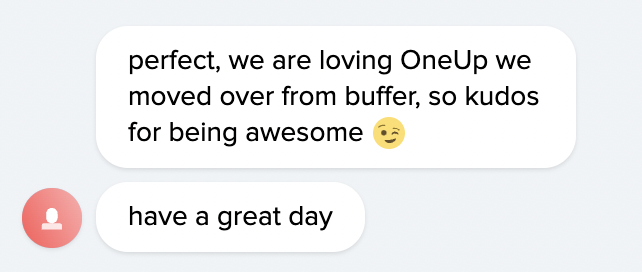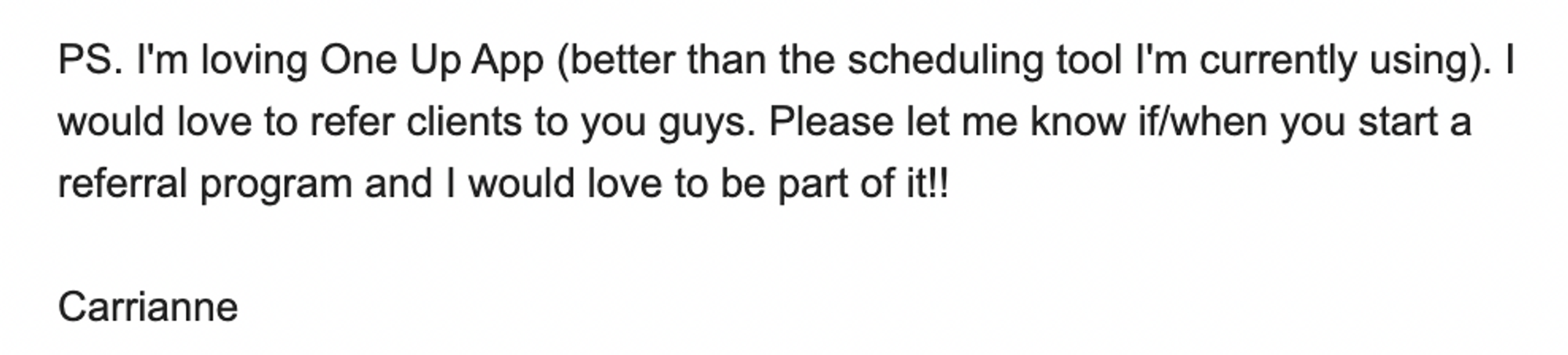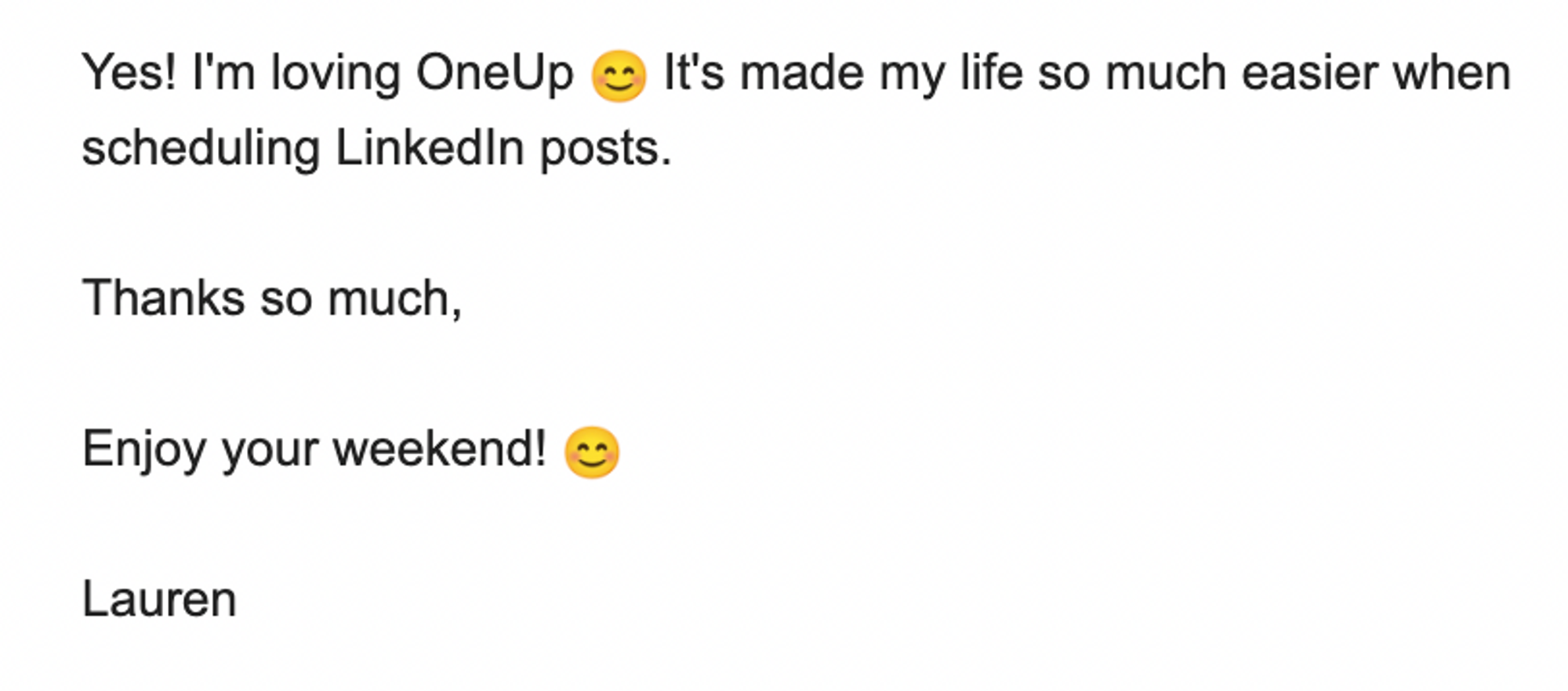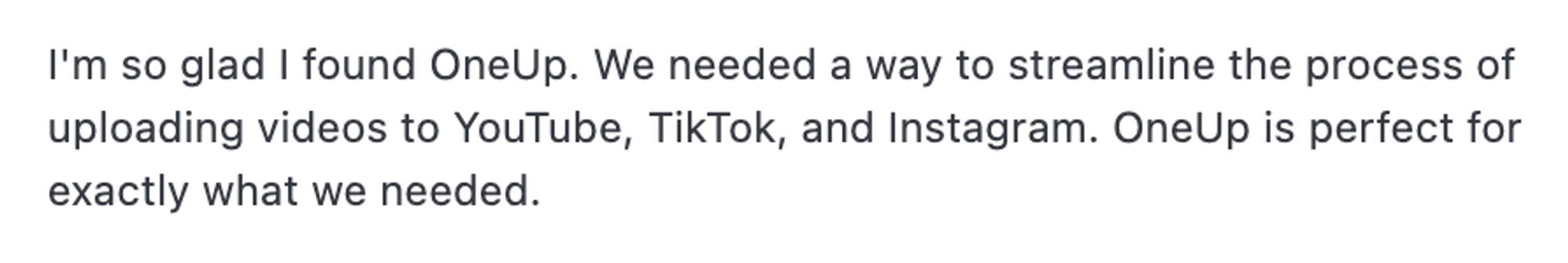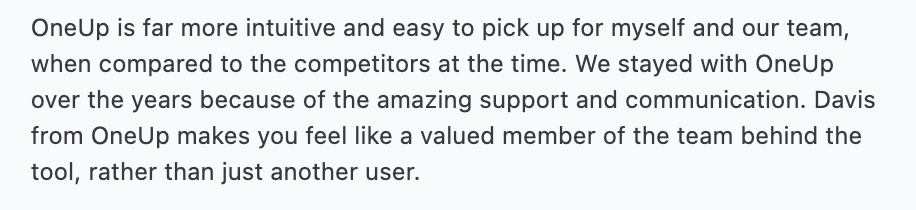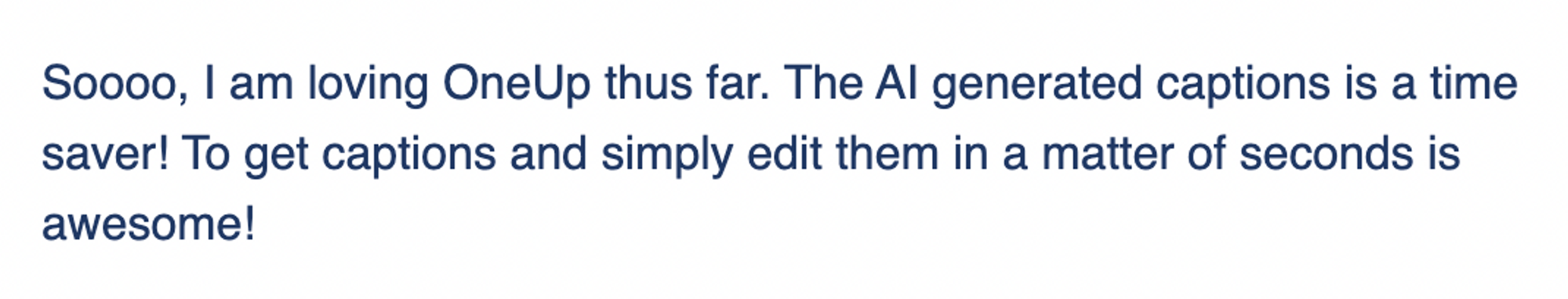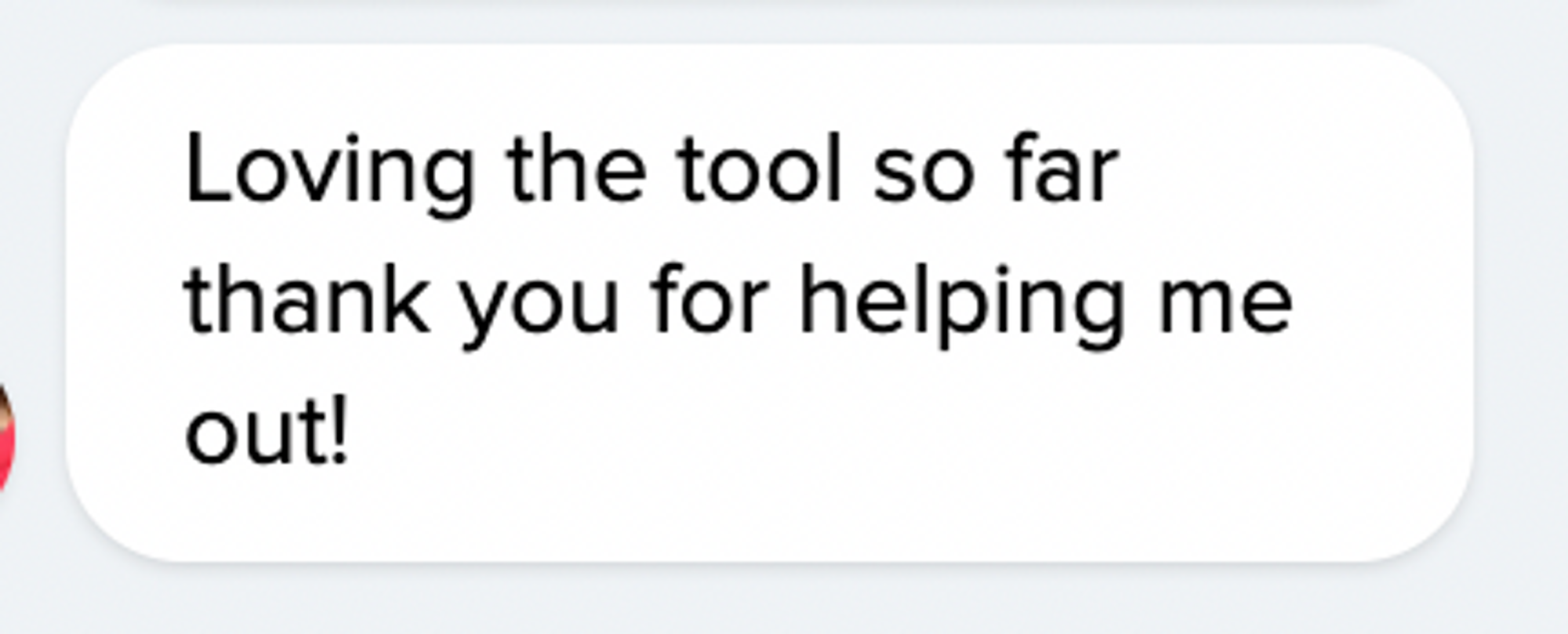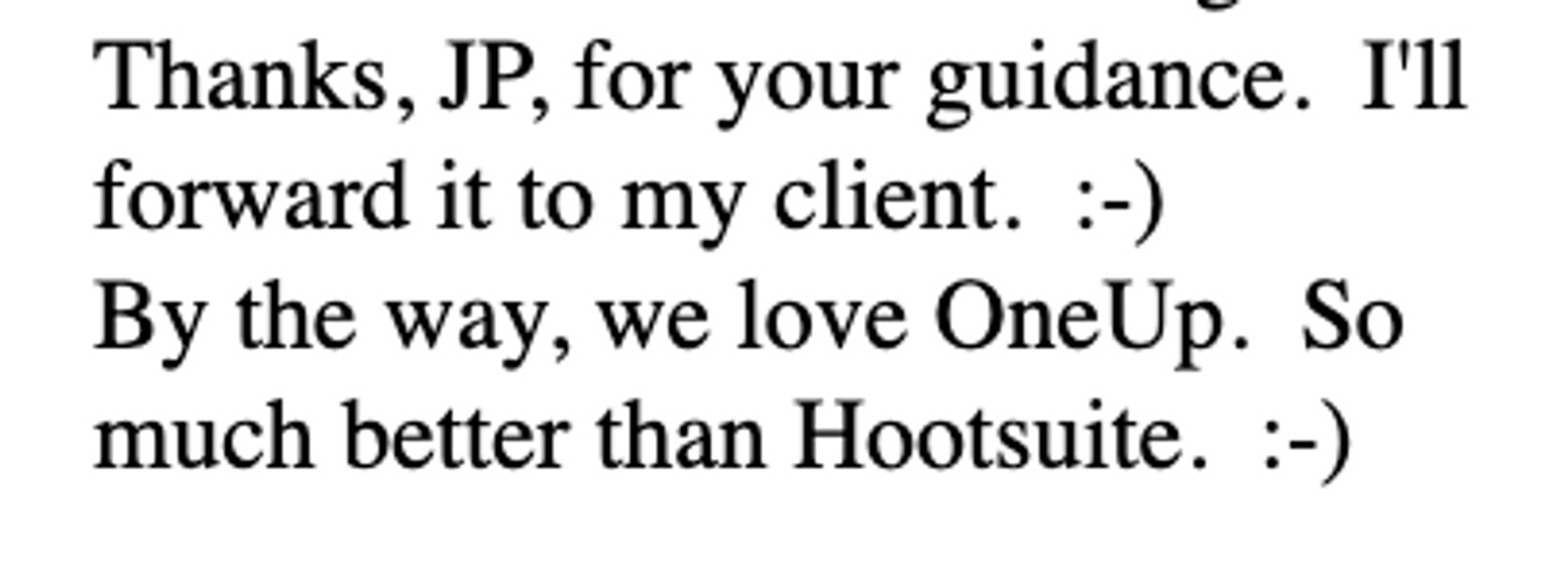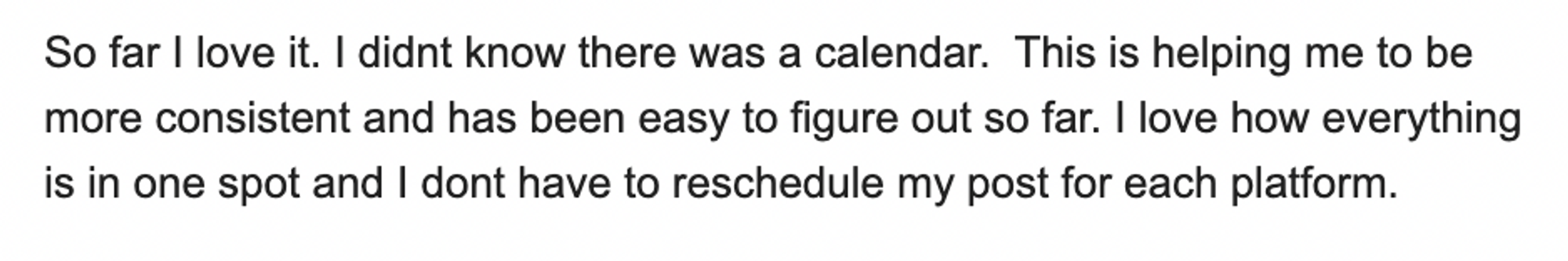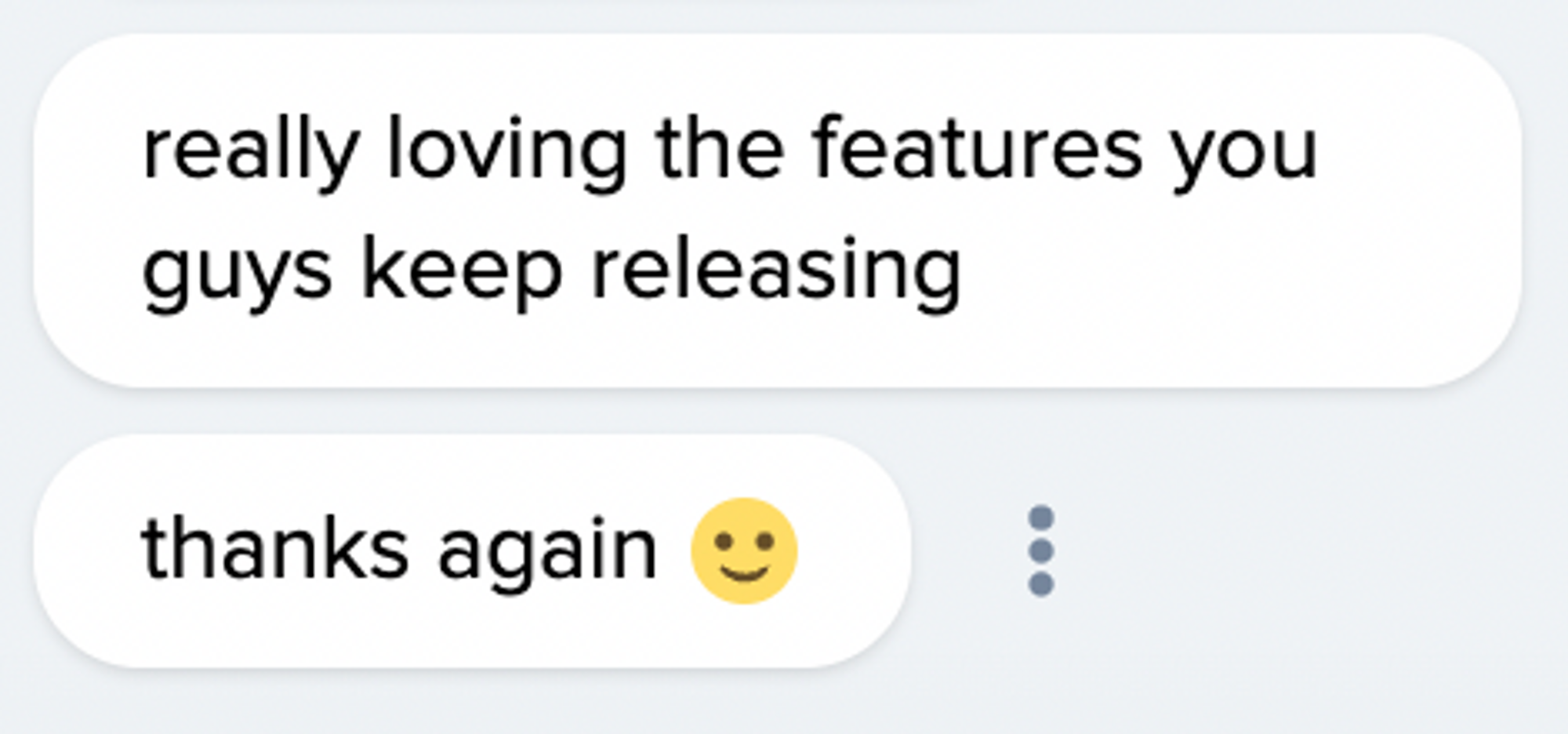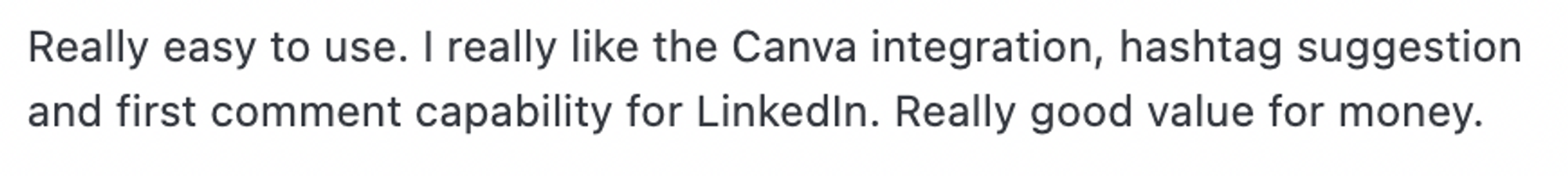Post approvals
OneUp gives you the option to send posts to clients or managers for approval with email notification workflows built it, so nobody misses a post.
Post directly to Instagram - even if your Instagram account is not
linked
to a Facebook Page
Schedule Instagram posts with up to 10 images (carousel posts), Stories, Reels, and Collab
posts
that publish directly - no need for mobile notifications. First Comment and Location tagging
are
supported.
Post to TikTok, Shorts, Snapchat, and Reels at the same time
Post your videos directly to TikTok, Shorts, Snapchat, Instagram Reels, Facebook Reels, X,
Pinterest, and Linkedin - all at the same time. And YES, thumbnails are supported for
TikTok,
Shorts, and Instagram Reels :)
Auto-generate captions for your posts with AI
Type in a prompt and OneUp will automatically generate a caption. Insert it into your post
with
one click,
and make any edits needed before scheduling the post.
Schedule long form posts and threads on X
Schedule long form posts (up to 4,000 characters for X Premium accounts) and multi-post
threads
with OneUp.
Facebook Stories and Reels & Instagram Stories and Reels
Schedule and post Stories and Reels DIRECTLY to both Facebook and Instagram accounts - no
need
for mobile notifications.
Canva Integration
Create images in Canva without leaving OneUp, and have them directly added to your post.
Hashtag Groups
Create hashtag groups in OneUp, then click the "Insert" button and all the hashtags in that
hashtag group
will be added to your post (or First Comment).
Multi-image and Video Posts
Schedule multi-image posts with up to 10 images in each post, as well as video posts. You
can
paste images
directly from your clipboard for easy image uploads.
Bulk Upload
Upload and schedule multiple posts at once via CSV, Google Drive, Dropbox, or directly from
your
computer.
Media Gallery
Upload all your images, GIFs, and videos to your Media Gallery, then add them to your posts
as
you create
them
Post Preview
Preview how your posts will look on each social network while you are creating your posts.
Text Formatting
Change the font in your posts to bold, italics, or 15 other font options.
First Comment
Add a First Comment on Instagram, Facebook, YouTube, and LinkedIn posts.
YouTube and YouTube Shorts
Schedule YouTube videos and YouTube Shorts (with ability to add thumbnails for both). OneUp
supports tags, choosing a playlist, and first comments for YouTube as well.
Auto-post FROM social networks or RSS feeds
Automatically post FROM one social account TO another social account (Example: anytime
something
gets posted
on Account A, also post it on Account B). Or you can auto-post from RSS feeds.
Add Alt Text to images
You can add Alt Text to images on Facebook, LinkedIn, Threads, Pinterest, and X posts.
Shareable Calendar Links
Create view-only calendar links so your clients or coworkers can easily get a visual on both
Scheduled and Published posts - WITHOUT needing to give them login access to your OneUp
account.
Assign specific social accounts to Team Members
Team members will only be able to see and create posts for social accounts that they have
been
granted access to (and will NOT see any accounts or posts that they have NOT been granted
access
to).
Collaborate using internal notes on posts
You can add internal notes on posts, and @mention team members to collaborate. If you
@mention a
team member, they will receive an email from OneUp notifying them that they were mentioned
in an
internal note.
Schedule posts to personal Facebook Profiles
Schedule posts to Facebook Profiles (via mobile notifications), as well as direct publishing
to
Facebook Pages.
Create AI-generated images
Create AI-generated images and add them directly onto the post you are scheduling inside.
Mobile app
OneUp has both an iPhone and Android app so you can for create, schedule, and manage posts
on
the go.
Unlimited social accounts for a fixed price
OneUp is the only social media scheduler that offers UNLIMITED social accounts, posts,
analytics, and team members for a fixed price. We don’t penalize you for growing your
business
🤓
Attach documents to LinkedIn posts
Just like on LinkedIn, you can attach a document on LinkedIn posts in OneUp. PDF, PPT, PPTX,
DOC, and DOCX files are all supported.
Collab posts on Instagram and Facebook
Invite others as a collaborator on your Instagram and Facebook posts, and the post will also be shared with their followers.
Allow clients to connect their accounts WITHOUT needing to login
Share an account connection link to clients that allows them to connect their social
accounts
WITHOUT needing to login or be added onto your OneUp account. They’ll only be able to
connect
accounts—but NOT anything else.
Add notes on the Calendar
Add a Post-It like note on the Calendar as a placeholder for a future social media post, or
reminder not to post that day, etc.
Custom fields
Input dynamic content into your posts, specific for each social account.
Snapchat Stories
OneUp allows you to schedule both Snapchat Stories and Spotlights to Public Profiles.
Colored backgrounds on Facebook posts
Schedule Facebook posts that have a colored background.
Post directly to Threads
Schedule and post directly to Threads, the new-ish social network by Instagram.
Instagram grid planner
OneUp’s Instagram grid preview shows both your published posts and your scheduled
posts.
You can drag and drop to rearrange your scheduled IG posts.
Image posts and video posts to TikTok
OneUp supports both images posts and video posts to TikTok (including carousels with
multiple
images).
Post to Bluesky
Schedule and post to Bluesky accounts (including video posts).
Post to Reddit
Schedule posts to Reddit, choose subreddits, add flair. Posting to your own Reddit profile is supported as well.
Link in bio feature for Instagram
Add links to your Instagram posts, and then they’ll be added to your Link in bio page where followers can click on a post to go to that link.