Schedule LinkedIn Posts with OneUp
Schedule and publish posts to your LinkedIn profile or company page, reply to comments, and view analytics reports — all from OneUp.
Schedule and publish posts to your LinkedIn profile or company page, reply to comments, and view analytics reports — all from OneUp.
Here's how to schedule LinkedIn posts with OneUp:
Include a first comment with your LinkedIn post to share extra details or links without cluttering your main caption.
Schedule and post PDF carousel documents on LinkedIn to create engaging, swipeable content for your audience.
Reply to comments on your LinkedIn Page, save frequently used replies for easy access.
Send posts to team members, clients, or managers for approval.
Got writer's block? Just give OneUp a prompt, and OneUp will write your post's caption for you.
Set LinkedIn posts to automatically repeat at whatever interval you choose.
OneUp supports Facebook, Instagram, YouTube, X, TikTok, LinkedIn, Threads, Bluesky, Reddit, Snapchat, Pinterest, and Google Business Profiles.
Reply to LinkedIn comments with OneUp’s Social Inbox.
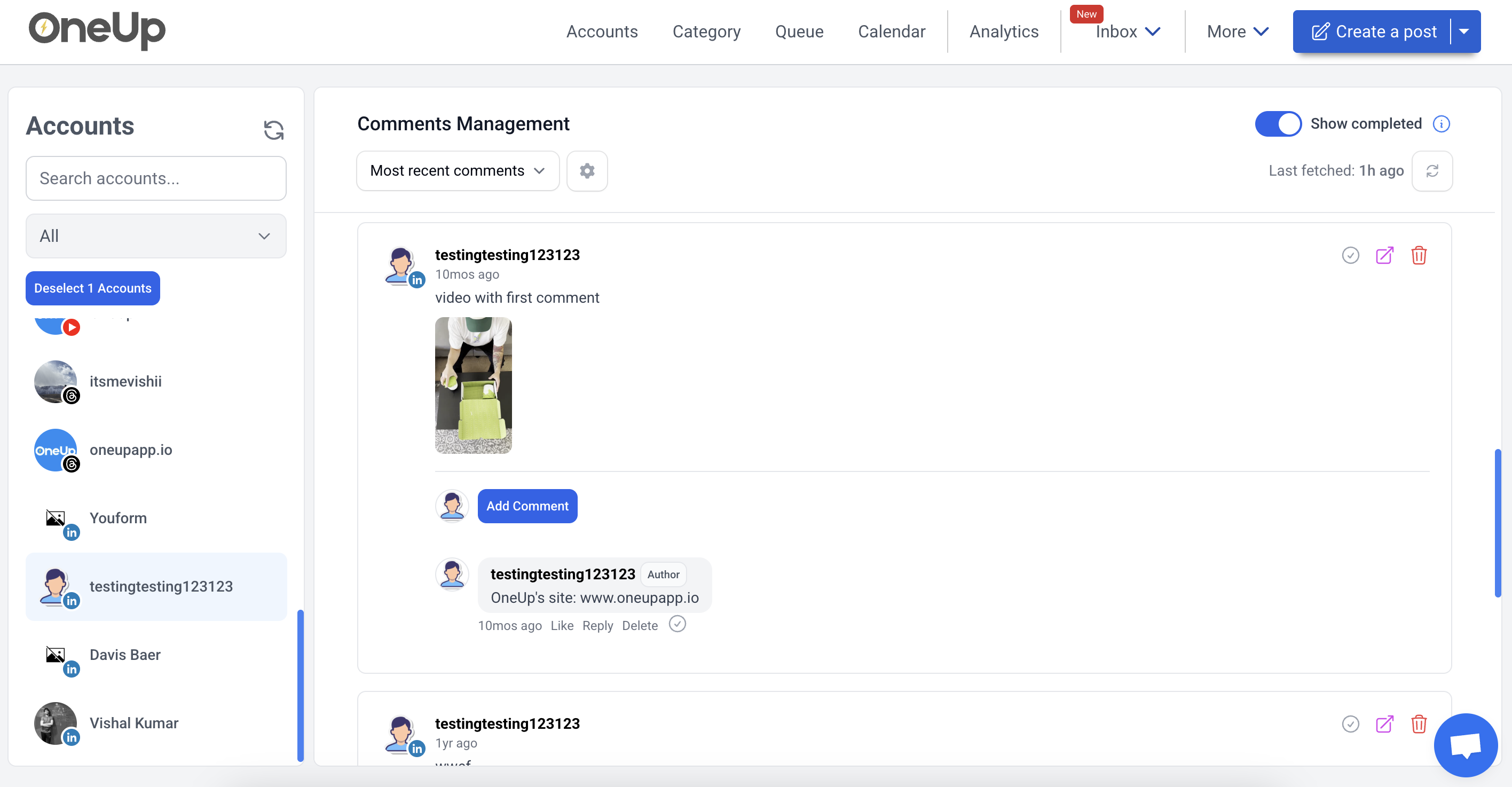
See the analytics you need, with the ability to set up automatic reporting emails.
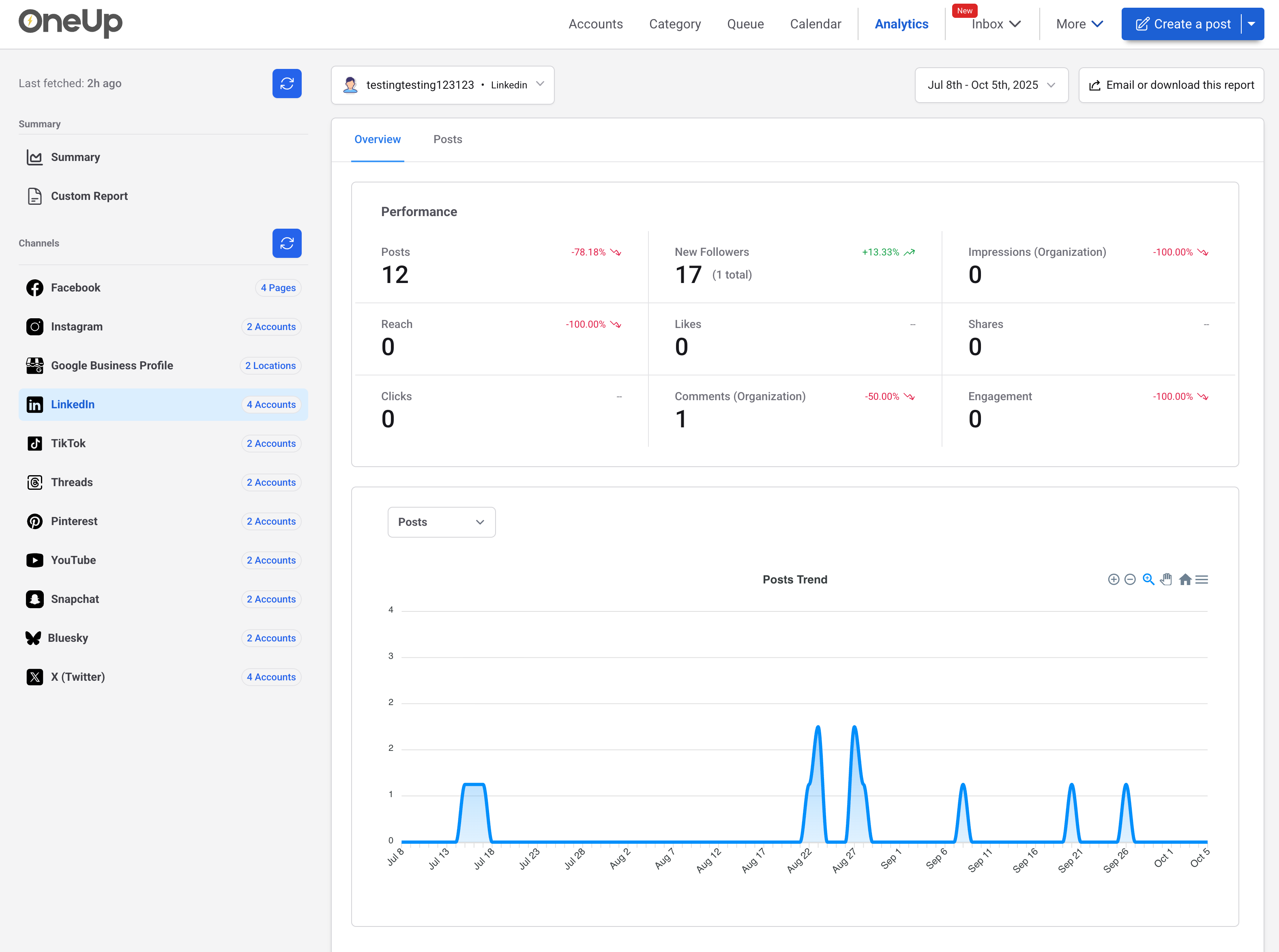
⭐️⭐️⭐️⭐️⭐️ (Based on 350+ reviews on Capterra)
OMG when I found OneUp it solved all my social media scheduling issues!
Excellent customer service, extremly easy to use Oneup's platform.
I enjoyed the ease of the program.
OneUp supports Facebook, Instagram, YouTube, X, TikTok, LinkedIn, Threads, Bluesky, Reddit, Snapchat, Pinterest, and Google Business Profiles.